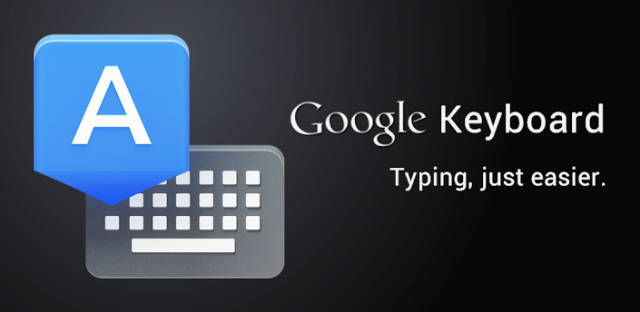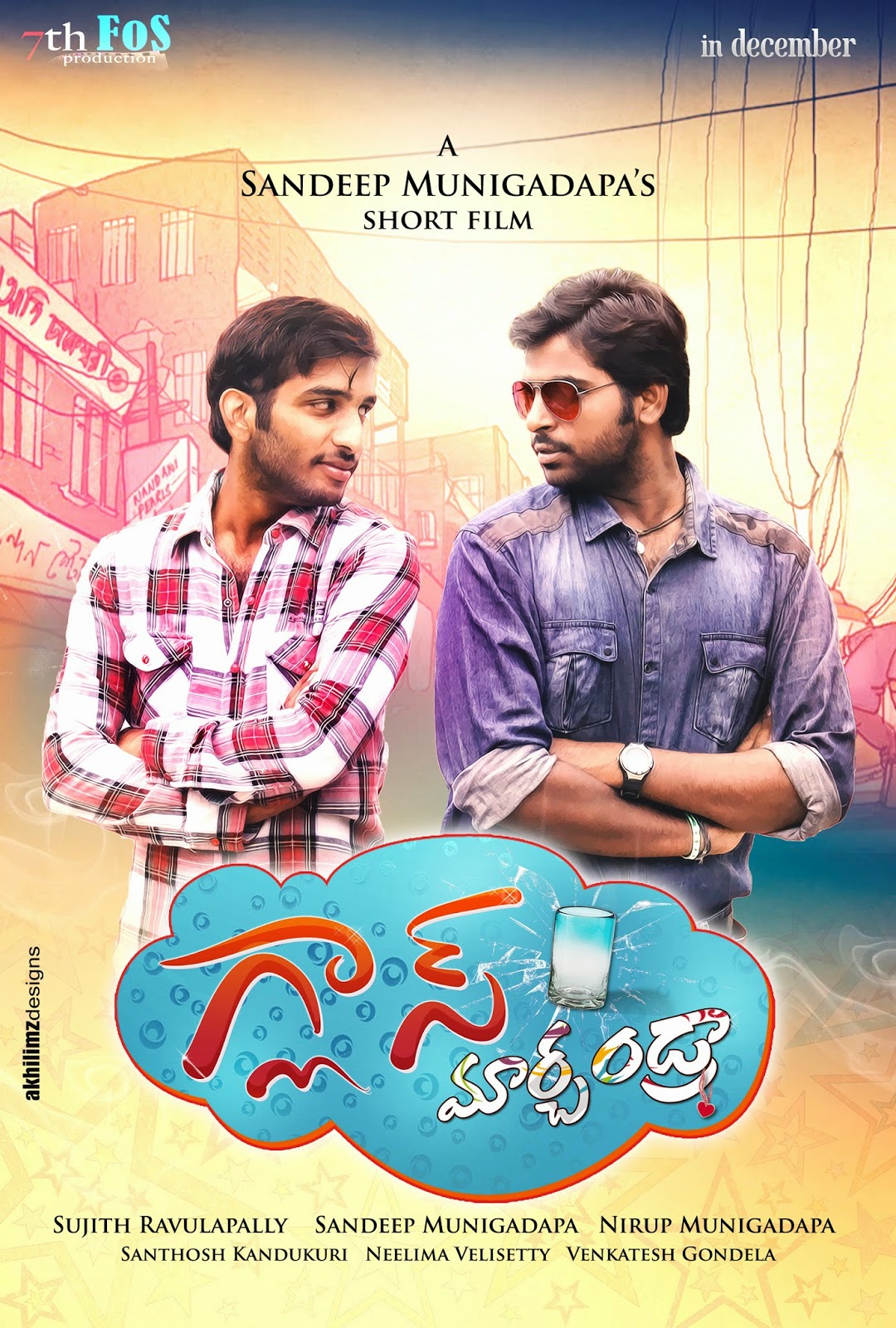Get Rs.50+ Talktime with 50MB of Data & Earn More! (mCent)

Few Notes Before Reading: Don't you have enough time to Read? Install App only from this link on your Device and Proceed! http://bit.ly/vizzva50 Patience required :) It takes at least 15 minutes of time! This offer works only on Android Phones/Tablets or any other Android Powered Devices. You can only do Topups (Rs.10/20/30/50..etc - i.e., Talktime) and NOT Special Recharges like Internet Packs / SMS Packs..etc. You have to install totally 6 Applications which are around 60MB from Google Play Store. If you don't have that much of data, You'll get less talktime in between 10 to 50. Minimum Data required is just 10 MB. Better if you proceed with speed internet (Wi-Fi/3G). You can also proceed with 2G internet if you have good patience :)