How to See FB Post Shares in Mobiles (Page Managers Only)
Generally, In PC view, We can see the number of Likes, Comments and Shares in a single line, just below the post. But, In case of mobile apps and mobile view it displays only Likes and Comments. Mostly, Facebook Page managers suffers with this. Here we go! Follow this simple procedure to see the number of shares of a post.
How to See the Number of Post Shares in Facebook (Mobile):
- First, Open Facebook App or Pages Manager App according to your choice.
- Now, Click on the About/Pages section as shown in the right side of the screenshot, shown below.
- Select the Page.
- Now, Scroll to the post, That you wanna see the Number of Shares. Just below the post. you can see the reach, Click on that.
- Now, Swipe left 2 times, And it displays the Number of Likes, Comments along with Shares! That's it.
Hope you guys like this Post...! If you've any queries, drop your questions below, We're always ready to help you. Share if you like :)









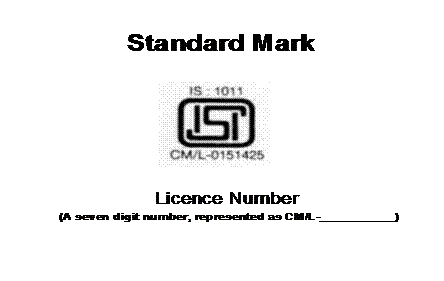


Comments
Post a Comment