How to use Jio 4G SIM on any 3G Phone?
You all know that Jio is the first India's only IP based, true 4G VoLTE network. The sim card works only in the 4G mobiles and for that Reliance is selling their own branded LYF handsets with 4G VoLTE compatibility.
But, by changing some options, you can use the Reliance JIO sim card on any of your 3G mobile/tab. You'll only get 3G download/upload speeds. The procedure is as follows:
HOW TO USE JIO SIM ON 3G MOBILES?
First you need to find what's the chipset of your mobile. Most of the Indian devices belongs to either Qualcomm Snapdragon chipset and some others belongs to Mediatek chipset. So, first:
For finding chipset:
- Install CPU-Z Application - https://play.google.com/store/apps/details?id=com.cpuid.cpu_z&hl=en
- Open the application and check what your phone's processor is and follow the procedure accordingly.
METHOD 1 - If Qualcomm Snapdragon:
For few mobiles, this method is not working. Try your luck by following the other methods too if this method didn't work for you!
- Install Shortcut Master application - https://play.google.com/store/apps/details?id=org.vndnguyen.shortcutmaster.lite
- Click on the menu (Top right three dots).
- Now go to menu > Search > "Service Mode" or "Engineering Mode"
- Then select “System App” option for deep search. If found then open it and access to change LTE Bands If that doesn’t work,
- Once you got the Engineering Mode , Open it and select "Change LTE Bands".
- If the above doesn’t work then dial *#2263# from dialer and Select Menu and click back again and then Select Menu again.
- Then go to the Key Input and enter “0000” without quotes and wait until a dialogue box appears.
- Select UE Settings from that dialogue box, select setting > protocol > NAS > Network Control > Band Selection > LTE Band > Select “Band 40”.
- Restart the device (Make sure that you enter the SIM card on Slot 1)
METHOD 2 - If Mediatek processor:
- Install MTK Engineering application - https://play.google.com/store/apps/details?id=com.themonsterit.EngineerStarter
- Open it and dial your phone's specific Engineering mode code to open engineering code. The code actually changes from device to device.
- Once the service mode opens, in the MTK settings, you need to configure preferred network settings. Select the 4G LTE/WCDMA/GSM from the settings as the network mode option.
- Restart phone!
METHOD 3:
If both the above methods don't work, try your luck now!
- Open dialer > type *#*#4636#*#* > Phone 1 information > Change the network to "LTE/GSM auto (PRL)" there.
That's it, after setting, your phone's data will work fine on your 3G phone.

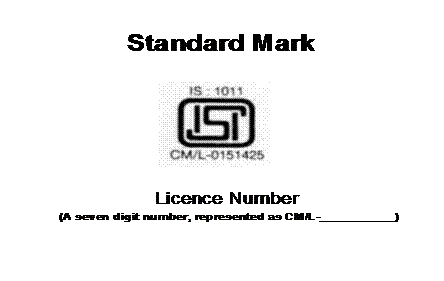


Comments
Post a Comment