How to Use Your Phone Speakers as PC/Laptop Speakers?
By using SoundWire software for both your PC and Android device, you can use your Phone speakers as Laptop/PC speakers. The software is very useful in case of Damaged Laptop Speakers. One of my laptop speakers are damaged and i can't hear sound from it. I found this software is very useful for me :)
Needed Things:
- An Android device
- PC/Laptop with atleast Windows XP/7/8/8/1/10 or above
- Connect both your PC & Android phone into a same Wi-Fi network (No need of internet connection if you are already installed SoundWire).
Simple Procedure:
- Download SoundWire software to your PC & open.
- Download SoundWire app to your Android phone & open.
- Click connect button on the SoundWire app and use!
Detailed Procedure:
STEP 1: Download & Installing SoundWire on PC/Laptop:
- First, Download SoundWire to your PC/Laptop from the following link:
http://soundwire-server.en.uptodown.com/
- After downloading, Install the software and Allow accesses when asked!
STEP 2: Download & Install SoundWire on Android:
- Now, Download SoundWire to your Android Phone from the following link:
https://play.google.com/store/apps/details?id=com.georgie.SoundWireFree&hl=en
- After installing open the App.
STEP 3: How to use your Android Phone Speakers as PC/Laptop Speakers?
- If you are connected to a Wireless network (Wi-Fi), your Android device will automatically detect your PC/Laptop's IP (ipv4) address.
- Press the connect button in the SoundWire application as shown in the following screenshot.
- That's it. Now, you are using your Android phone speakers as your PC/Laptop speakers!
- After installing, you can hear your Laptop sounds in your Phone AND in your Laptop. In case if you want to hear the sound only in your Android device, you have to MUTE your System speakers from the Mixer as shown below!
Notes:
- There is a paid SoundWire app for additional features. You can purchase for $4 USD, if you are interested for additional features of the app.
You can buy the Premium SoundWire app here: https://play.google.com/store/apps/details?id=com.georgie.SoundWire&hl=en
- Sometimes, the "Auto Locate" server option won't works. At that time, you need to enter your PC IP (ipv4) address.
Queries?
I know you have tons of questions. Feel free to ask, Just drop your comments below :)




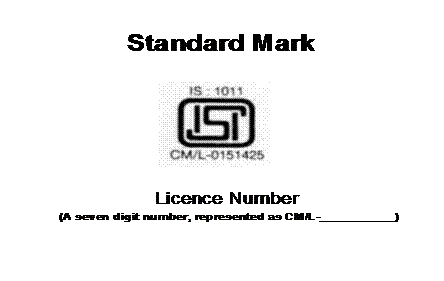

Comments
Post a Comment