ISI (Indian Standards Institute) is the former name of BIS (Bureau of Indian Standards). It's established its brand image for more than six decades. BIS (ISI) is the most popular recognized certification mark in India. i.e., If there's ISI mark on the product, you're choosing the quality product according to the Bureau of Indian Standards. It's mandatory for certifying products to be sold in Indian subcontinent like electrical appliances, kitchen appliances..etc. The mark certifies that a product confirms to the Indian Standard, mentoined as IS:XXXX on top of the mark, developed by BIS, the National Standards Institute. ISI Mark - Synonym for Quality, Safety and Reliability How to Confirm Original ISI Mark? With the growing demand of ISI marked products, the instance of misuse of ISI Mark is also on the rise as the unscrupulous manufacturers are trying to cheat the consumers by marking products with ISI Mark without obtaining the valid licence from BIS...

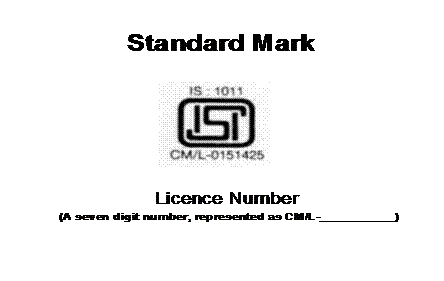


Comments
Post a Comment