How to Check Read Receipts in WhatsApp Group?
In Hike/Facebook messenger's, you can get a Read Receipts directly. In Hike you'll see "Ready by.." just after the message and in Facebook Messenger, if you tap on the sent message you'll get "Seen at". Few days back, WhatsApp launched Read Receipts along with Material design. This works fine within the regular conversations with persons. But, in groups, Whatsapp is a bit different from others. Let's follow the simple steps shown below to know "How to Check the Read Receipts in WhatsApp Group".




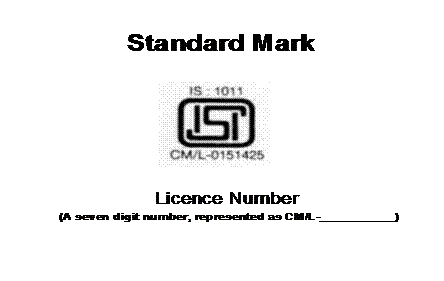


Comments
Post a Comment