How to Use 2 or 3 Facebook Accounts in FB Android App?
Many people contains 2 Facebook accounts for Personal friends and Public profile. But, through the official Facebook android application , we can use only one Facebook account at a time and to access another account, We must sign out of the present one. For this problem, Many uses web version of Facebook through Chrome or any other alternative web broser. But, You cannot get notifications for the account that you are using in browser. To avoid this , There is another official app from Facebook that is "Facebook lite", which is released for light data usage and low specs devices. Let's follow the procedure to use 2 Facebook accounts through 2 official Facebook apps!
How to use 2 Facebook accounts in Android Apps?
- First, download the official Facebook app, install & login with the most used Facebook account (Suggested).
https://play.google.com/store/apps/details?id=com.facebook.katana&hl=en
- Download the official Facebook lite app from the following link, install and login with your alternative Facebook account !
https://play.google.com/store/apps/details?id=com.facebook.lite&hl=en
- In case if you are unable to install the Facebook Lite app from Play Store, you can alternatively download and install the app from the following link.
http://www.apkmirror.com/apk/facebook-2/lite/facebook-lite-1-9-0-43-100-beta-android-apk-download/
- That's it. Now you can use 2 Facebook accounts through the 2 official Facebook applications ! And the speciality is you can now get notifications of both the accounts !
What about the 3rd Account??
Simply use your old trick :P Just try through various browsers. You can use unlimited accounts right!? Please don't blame me for that. There is no alternative :P

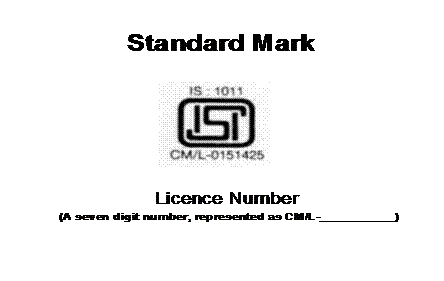


Comments
Post a Comment