How to Disable Annotations and Promos on Youtube Videos?
Annotations..The most irritative feature of Youtube. May be that may help publishers to earn more and views. But, for users , It is the most tortuous feature. While watching a video in youtube, at a particular time, Few annotations comes there in the Top and bottom. And in Full-Screen, i can't close those. To close, I need to close the full screen and then close the annotations. Even the close button is too small. Need to concentrate on the close button. And sometimes, I misclick on the annotation and the existing video goes and another opens :/ And then i need to go back and set the previous duration :/
Haaaaaaaaaaaaaaaaaa :/ Let's avoid the bullshit with the simple steps shown below!!
How to Disable Annotations, Channel Promotions and Cards on Youtube Videos?
- Go to Youtube > Account Settings > Play Back.
- There you can see a side-heading "Annotations and interactivity".
- Untick the "Show annotations, channel promotions and interactive cards on videos".
- Done! No more annotations on Youtube videos from now onwards! Enjoy youtube ;)
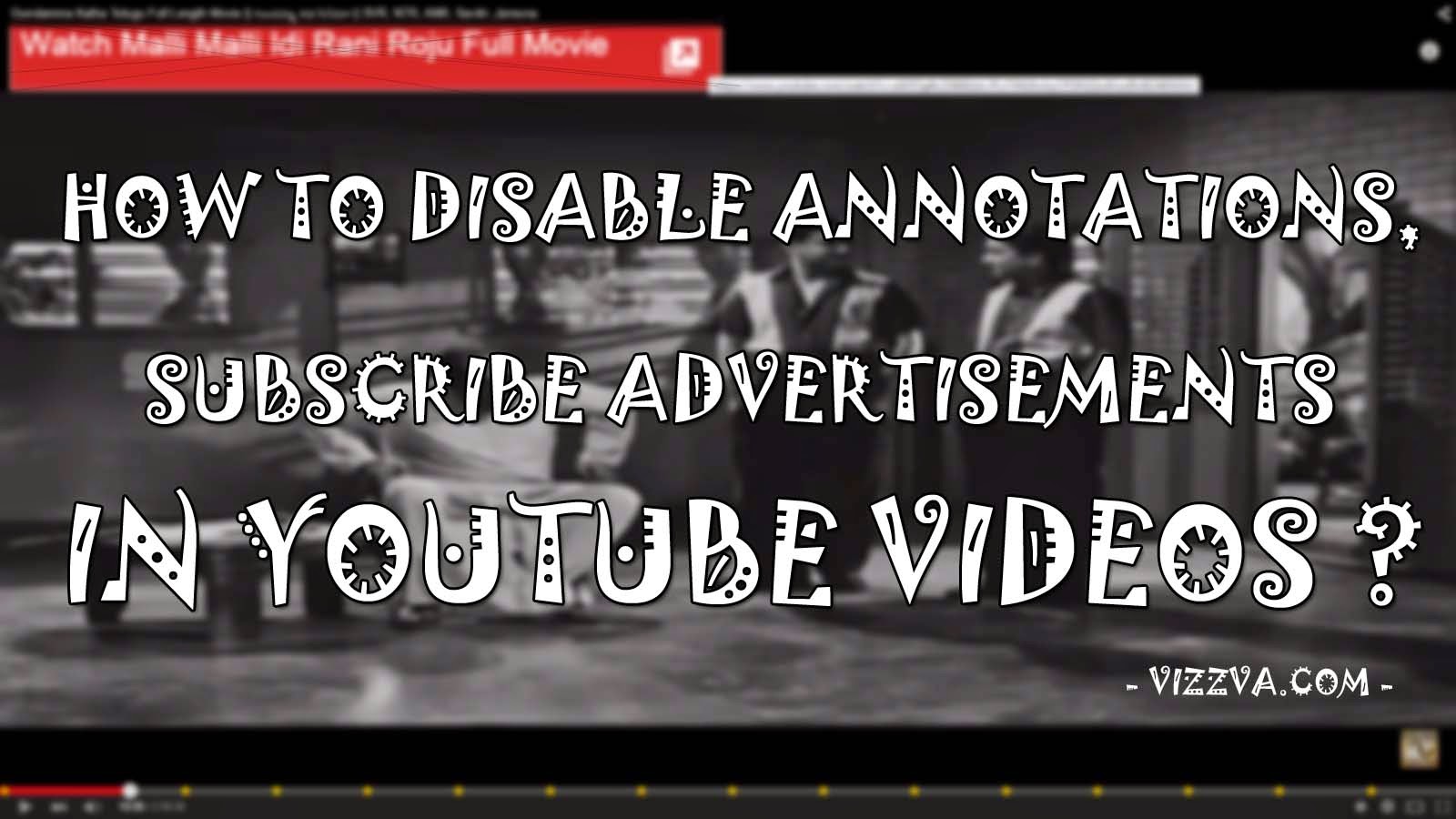

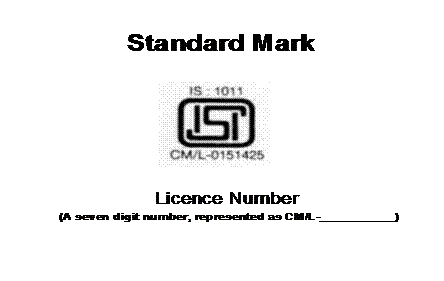


Comments
Post a Comment