How to Create a Nameless Folder in Windows?
It is simple to create a Nameless folder in Windows computers using an ALT key. You can prank your friends and have fun :) Generally, we create temporary folders to save photos from Internet to upload somewhere else and later we delete them. For such folders i use this Nameless folder to avoid wasting time to think what to Name the folder :P Let's follow the simple steps to create a Nameless folder.
- Create a new folder anywhere you wish.
- Automatically it shows a name "New folder" with selected cursor. Now delete the "New folder" name & Keep the cursor there.
- Now Hold ALT key and type 255 , After typing you can leave ALT key and press Enter.
- That's it. the Nameless folder is ready!!

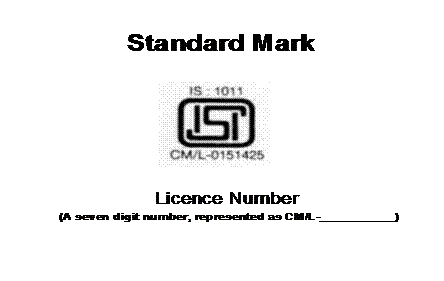


Comments
Post a Comment