How to Hide Your Wi-Fi Network (SSID) ?
Neighbors: Hi..Can you please share me your Wi-Fi password?You: (What the @#$@#.,.....) Actually..I don't know the password. It was setted up by my ISP at the time of installation.Neighbor: Ohk..That's not a big deal bro..You can look it up in your PC/Mobile easily. Don't you know? I'll show you..Let's see :PYou: ############################
Ha ha....Ever faced such situations? I faced regulary and finally got a solution for this. As of now, i don't know there is such a feature. But, you can easily hide your Wi-Fi network. Let's follow the steps here.
How to Hide Wi-Fi Network from Others?
- First open your Wi-Fi router settings (Enter http://192.168.0.1 or http://192.168.1.1)
- Go to Wireless Advanced settings and look for "Broadcast SSID" and select Disable option.
The feature varies from Router to Router. Here i'm showing the snapshot of Dlink DSL 2730U modem, which i'm using right now. The procedure is same for almost all the routers. Just the name may differ in routers such as "Broadcast SSID" , "Wi-Fi Model"..etc.
How to Connect to Wi-Fi after Hiding SSID?
- First of all you need to remember your Wi-Fi Network name (Case Sensitive), Type (WPA/WPA2/Open..etc) & Password. In case if you forgotten these and Disabled SSID Broadcast, don't worry. Connect your router to computer through LAN and find !
- Open Wi-Fi and click on "Add Network" and enter the Wireless Network, Type, Password and connect [[For Mobile devices]]
- Open Wi-Fi and click on "Other Network" and enter the Wi-Fi network name, Password & Type if asked and connect ! [[For Windows PC users]]
Conclusion:
I hope the feature really helps you. In this tutorial i showed the procedure for Dlink DSL 2730U and works for all types of routers with similar procedure. Just the names may differ ! If you are using a different modem and unable to find , Drop your model below , I may help you how to setup this feature :) Feel free to ask..Good luck!


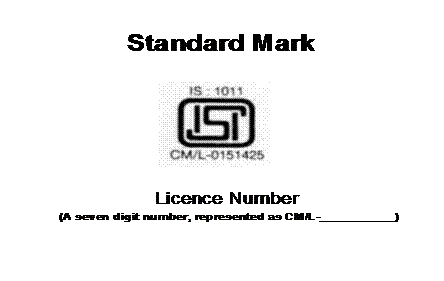


Comments
Post a Comment