How to Hide Whatsapp Images/Videos from Gallery?
Generally, we receive personal images and videos in Whatsapp from lots of groups and friends. They stores in a seperate folder in your phone and automatically shares to the default Gallery app. When you open the Gallery app, there you can view Whatsapp photos & videos in a folder. Sometimes, it'll be a privacy issue. Here i'm going to tell you how to hide the Whatsapp photos and videos in Gallery application.
 |
| How to Hide Whatsapp Images & Videos from Gallery - Android & iPhone Tutorial |
How to Hide Whatsapp Photos & Videos in Gallery [Android]:
- First of all, you need to download ES File Explorer from the following Play store link.
https://play.google.com/store/apps/details?id=com.estrongs.android.pop&hl=en
- After installation, open the app and go to SD card location. Now go to the folder whatsapp and then open media. There you can see "Whatsapp Images" folder.
- Long tap (Tap for few seconds) on Images folder and you'll get some options. Select "Rename" and enter a dot (.) before the name and OK.
- Done. Now Whatsapp images & videos will be hidden from all other areas except Whatsapp app. When you need to remove this feature, Revert the process ;) Just remove that dot. That's it!
How to Hide Whatsapp Images & Videos from iPhone Gallery [iPhone]:
- Go to Settings > Privacy > Photos.
- There you can see some list of Apps and services. Look for Whatsapp and toggle off!
- That's it. Now, Whatsapp images & videos will be hidden from the iPhone gallery.
Queries?
I tried my level the best to explain the tutorial. In case if you stucked anywhere , Feel free to ask below in the comment section. Will try to solve your problem as soon as possible in the free time ;)
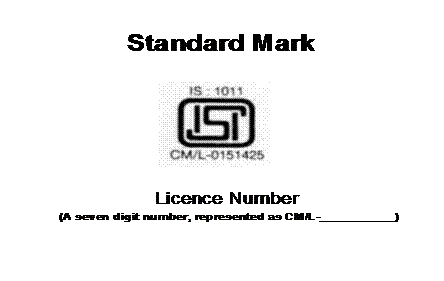


Comments
Post a Comment